Spark on Windows setup
Step by step guide to install spark cluster on windows machine
Prerequisites: Java, Python
1. Download winutils file
2. Download spark
3. Create folder in D drive. Inside it create another folder Installations.
Place winutils in a directory
D:\Installations\Hadoop\bin
4. Unzip the spark in the D:\Installations directory
Path of spark directory should be
D:\Installations\spark-2.4.3
5. Now set user variable
HADOOP_HOME = C:\Installations\Hadoop environment variables
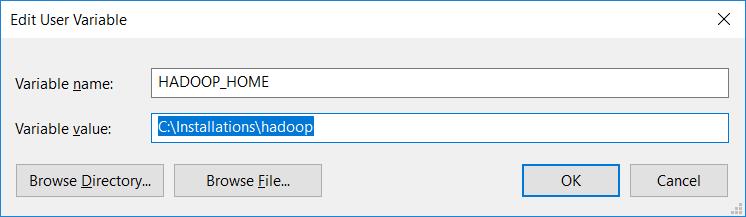
6. Install Pyspark in python environment
pip install pyspark
7. Test the spark installation in python interpreter or jupyter notebook
from pyspark import SparkContext
sc = SparkContext()
8. Run spark from CMD spark-shell
cd /d D:\Installations\spark-2.4.3-bin-hadoop2.7\bin
spark-shell
References:
- https://dzone.com/articles/working-on-apache-spark-on-windows
- https://medium.com/@josemarcialportilla/getting-spark-python-and-jupyter-notebook-running-on-amazon-ec2-dec599e1c297
- https://medium.com/big-data-engineering/how-to-install-apache-spark-2-x-in-your-pc-e2047246ffc3
